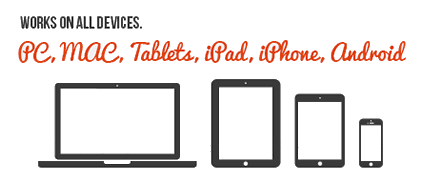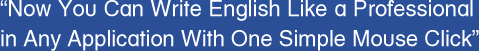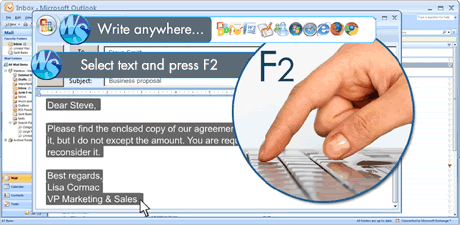
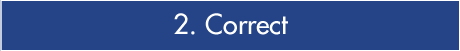
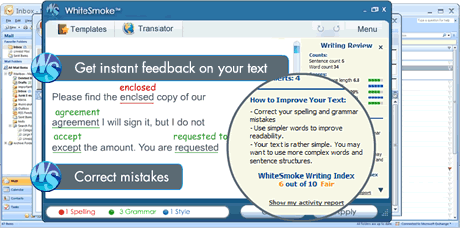

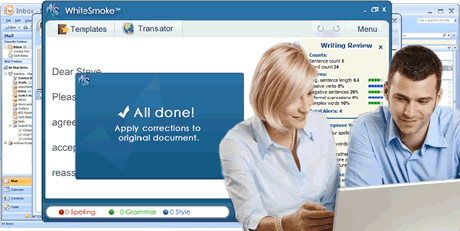
About English Software
English Software's writing and proofreading solution offers advanced text correction technology and instant quality feedback on your writing, along with the explanation and suggestion of better wording or sentence structuring alternatives.
The program works in all text-based applications, integrates into common writing programs (Word, PowerPoint, Outlook, etc.) where it launches at a button press, and also works in web browsers (IE, Firefox, Safari, etc.) by pressing F2 on your keyboard.
The tool is especially useful in business or educational settings, where it may help you to send out properly written correspondence (emails, reports, business inquiries, etc.) by checking sentence structures, detecting grammar, punctuation, and spelling mistakes, and improving word flow.
Whether you simply want to create well-written emails to family and friends, have to make sure that your English reports or essays are written in perfect English, or need professional results for corporate and business settings, with our innovative, but easy to use, English editing, grammar correction, and spell checking solution you can improve and edit your English text in minutes.
Based on patented Natural Language Processing technology, our writing software performs advanced and context-based English grammar, spelling, and punctuation checking, as well as text enrichment to enhance your English grammar. It can be used to perfect emails, essays, letters, or reports in any text based application (Yes, it also works for instant messages).
No matter where or when, the software makes sure that your message gets across, helps you to proofread English documents, write better job applications, and assists you to get rid of embarrassing grammar or spelling mistakes in emails.
Requirements
- Windows ME/2000/NT/XP/Vista/Win7/8, Mac OS x10.4 Tiger or above
- RAM - 1GB or higher (Could work with 256MB but not recommended)
- CPU - 1Ghz or higher
Supported Applications
Basically any application that you can highlight text in, e.g.:
- MS Office 97 or higher: Word, Access, Wordpad, Notepad, Outlook, Outlook Express
- Open Office, Wordperfect, and many more (Basically all text-based applications)
- Google Docs, Gmail, Yahoo Mail, Hotmail
- Internet Explorer, Firefox, Safari, Chrome
- Facebook, Twitter, MSN Messenger, Skype, Orkut, ICQ, Chat